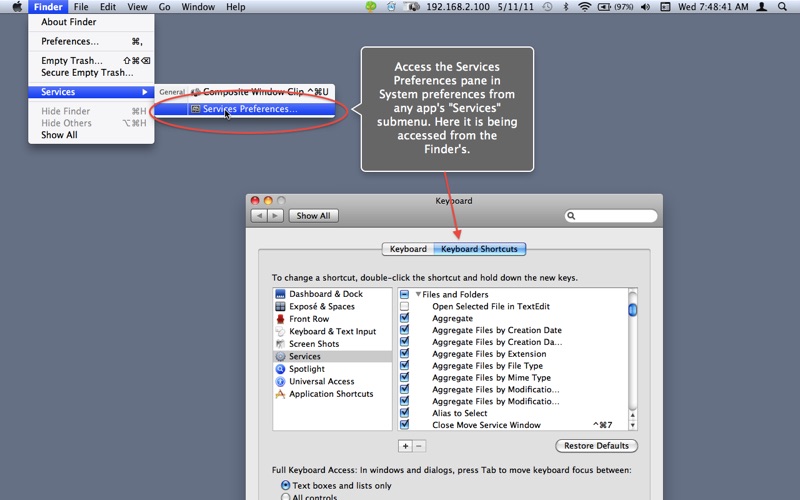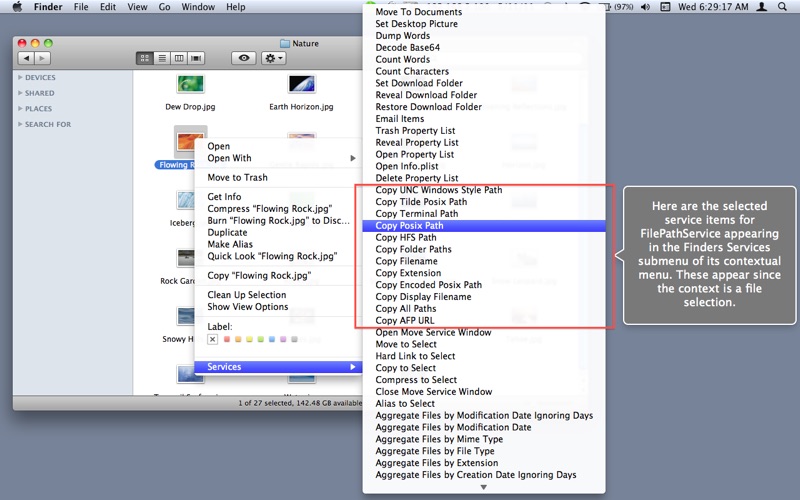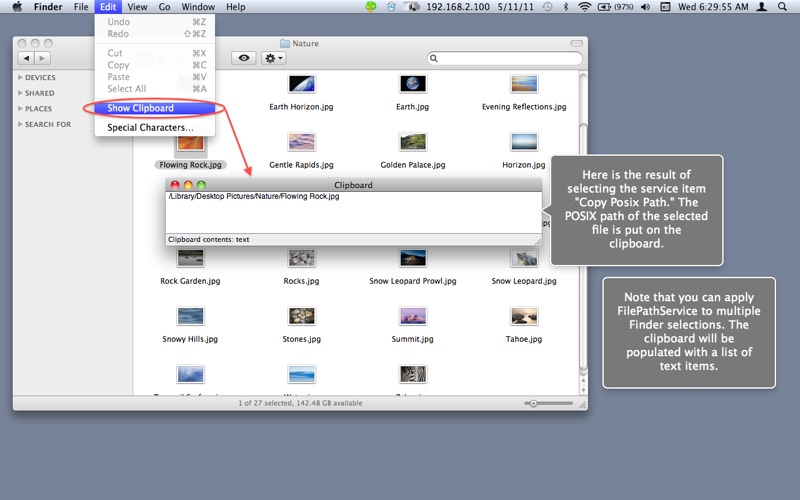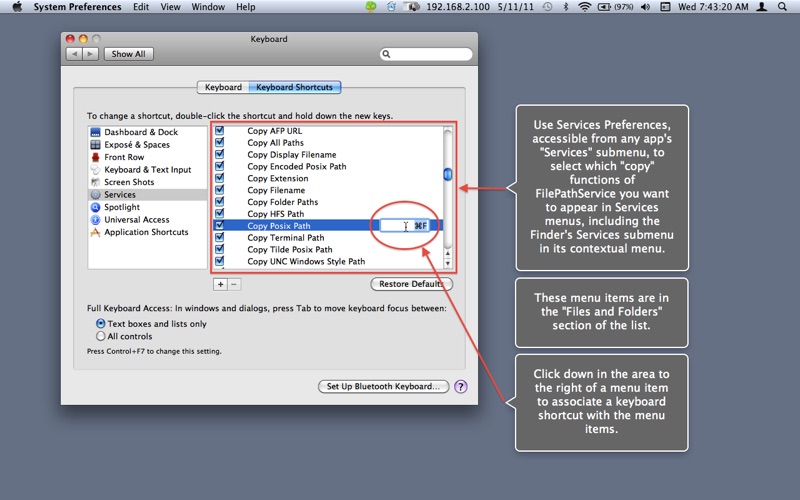
FilePathService
FilePathService is a service application for copying the:
• POSIX path
• URL encoded POSIX path
• Server afp URL
• Abbreviated (Tilde) POSIX path
• POSIX path for Terminal
• HFS path
• Full name
• Display name
• Extension
• Windows style path
• POSIX paths of root folder and all subfolders combined
of files and folders to the clipboard. Menu items included in Services menus, particularly the Finders, can be specified in the "Files and Folders" section of Services Preferences. You can easily access Services Preferences from any Services menu in any app.
As a service its interface is only the menu items that appear in every Services menu in the proper context: namely when objects in the file system are selected. You can control which items are included using Services Preferences: Located along the path Keyboard > Services > Shortcuts in System Preferences, as shown in the accompanying screenshots.
Also see the accompanying screenshots for an example of using this service from the Finders Services contextual menu.
Note that you can apply the functionality to multiple selections in the Finder at once, and when you do the clipboard will contain a list of items, one for each selected file and folder.